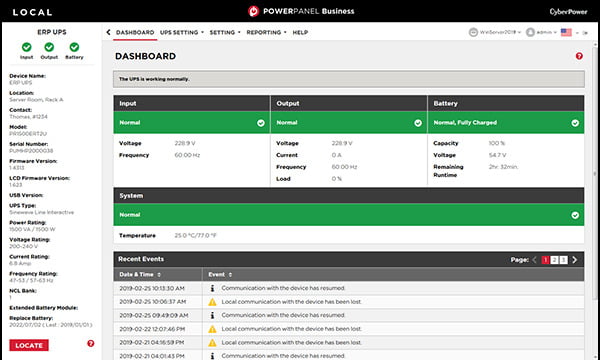
PowerPanel® Business LOCAL
PowerPanel® Business LOCAL
Steuern Sie das USV-System lokal über einen Computer, der über ein USB- oder serielles Kabel angeschlossen ist. Verwalten, Überwachen und Einstellen von automatischen Shutdowns bei längeren Ausfällen. In LOCAL erhalten Sie auf einer Seite einen Überblick über das USV System. Dazu gehören Systemzusammenfassung, USV-Status, Letzte Ereignisse und USV-Informationen.


